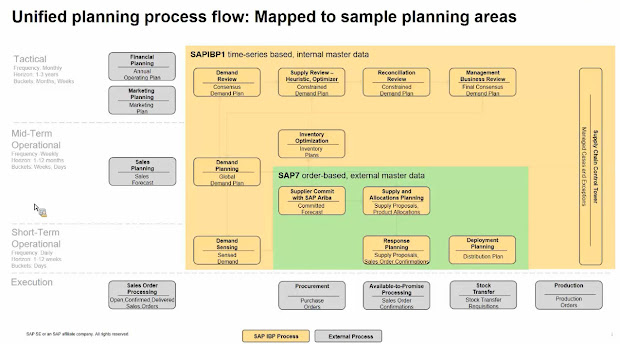Update SAP IBP 2111.
Monday, December 13, 2021
IBP Order Based Planning Integration Architecture for Real Time Integration (RTI)
Wednesday, December 8, 2021
IBP Heuristics with Shelf Life Planning Mode
IBP Heuristics with Shelf Life Planning Mode Do Not Support below scenarios:
• Receipts balancing
• Supply propagation
• Optimizer-only features
• Lot-Size procedure:3 - Production cycle lot size,4- Static periods of supply based on average demand and 5 - Dynamic periods of supply with safety stock
• All types of calendars (for example, inbound,trans1portation, and production calendars)
• Supply on1 a Batch ID level. including batch IDs and batch numbers.Quantities of batches with the same remaining shelf life are aggregated (per planning period).There is no pegging between batches and customer or net demands.
• Location product substitution
• Increased time ac-curacy
Short-team Mid-term and Long-term Planning Horizon and Processes
Monday, December 6, 2021
Data Integration S4, ECC to IBP, Extractors
Extractors are developed in each SP of the add-on. The extractors that are available as of SAP S/4HANA, supply chain integration add-on for SAP Integrated Business Planning Version 1.0 SP9 and SAP ERP, supply chain integration add-on for SAP Integrated Business Planning 1.1 SP12 are as follows.
Location - /IBP/LOCATION_ATTR
Product - /IBP/PRODUCT_ATTR or /IBP/PRODUCT_TEXT
Product UOM - /IBP/PRODUCT_UOM_ATTR
Resource - /IBP/RESOURCE_ATTR or /IBP/RESOURCE_TEXT
Location Product - /IBP/LOCATIONPRODUCT_ATTR
Resource Location - /IBP/RESOURCELOCATION_ATTR
Source Production - /IBP/SOURCEPRODUCTION_ATTR
Production Source Item - /IBP/PRODUCTIONSOURCEITEM_ATTR
Source Customer - /IBP/SOURCECUSTOMER_CI_ATTR (This is a BAdi example implementation to showcase the extension concept for creating your own extractors)
Unit of Measure - /IBP/UNIT_OF_MEASURE_ATTR or /IBP/UNIT_OF_MEASURE_TEXT
· Source Location - /IBP/SOURCELOCATION_ATTR
· Currency - /IBP/CURRENCY_TEXT OR /IBP/CURRENCY_ATTR (template delivered only for /IBP/CURRENCY_TEXT)
· Exchange rates - /IBP/EXCHANGE_RATES_ATTR (integrated as Attribute as KF)
· Production Resource - /IBP/PRODUCTIONRESOURCE_ATTR
Key figures are delivered using the following extractors:
Capacity Supply - /IBP/CAPASUPPLY_KF
Only for this extractor, a template is delivered.
Order Key figures - /IBP/ORDER_KF
Inventory Key figures - /IBP/STOCK_KF
Exchange rates - /IBP/EXCHANGE_RATES_KF
Enhancement spot to be used for the extensions: /IBP/ES_ETS_SELECTION
Thursday, September 9, 2021
IBP Issues and Errors
Issue: IBP Snapshot job fails.
Details: sql syntax error: "SAPHANADB"."/IBP/CL_OPERATOR_SNAPSHOT=>CALCULATE_NUMBER_OF_TS_DATA": line 120 col 7 (at pos 5745): incorrect syntax near "placeholder": line 1 col 52 (at pos 52)
Resolution: Apply a technical global parameter to avoid QTM processing for SNAPSHOT operator.
Create a Parameter named: DONT_USE_QTM, and value was set to X in Parameter Group: SNAPSHOT.Tuesday, August 24, 2021
Thursday, July 15, 2021
Wednesday, June 9, 2021
Planning Calendars and S4 Integration
Use the Planning Calendars app
to view the calendars that were integrated from SAP S/4HANA.
After the inbound integration with IBP,
you can display the calendars that you assigned for production, transportation,
shipping, and receiving along with their details in the Planning Calendars app. The
IBP planning calendars were generated from the assigned calendars. In the app,
you can also create new planning calendars based on calendars from your
external system.
You can check the calendar
assignments in the following apps:
·
Production
calendars: View Locations and View Location Materials
·
Shipping
calendars: View Location Materials
·
Receiving
calendars: View Location Materials
· Transportation calendars: View Transportation Lanes
Source: SAP.com
Monday, June 7, 2021
Tuesday, January 5, 2021
Difference of IBP Version and Scenario
Difference of IBP Version and Scenario
Source: SAP IBP Online help
Object Type | Version | Scenario |
Purpose | Alternate plans maintained over time. | On-the-fly “what if” scenarios |
Created By | Administration user at time of configuration. (The number of versions is defined during configuration.) | Planner or end user (dynamically when using the system) |
Created From | Planning Areas app, by choosing Versions, and then New. | IBP Excel add-in by choosing Create in the Scenarios group. |
Change Method | Copy Customers copy data between versions. As a result, a version is based on a copy (or an overlay of multiple copies) and not on a collection of deltas. Changes to the base version (or to another version that you copied from) do not automatically “shine through” in the target version of the copy. | Delta The system keeps track of all changes to key-figure values as delta records inside the scenario. If, at the same time, changes are made in the base version, these are visible in the scenarios, unless there are conflicting scenario deltas, in which case those take precedence. This change method could be thought of as “shine-through” logic. |